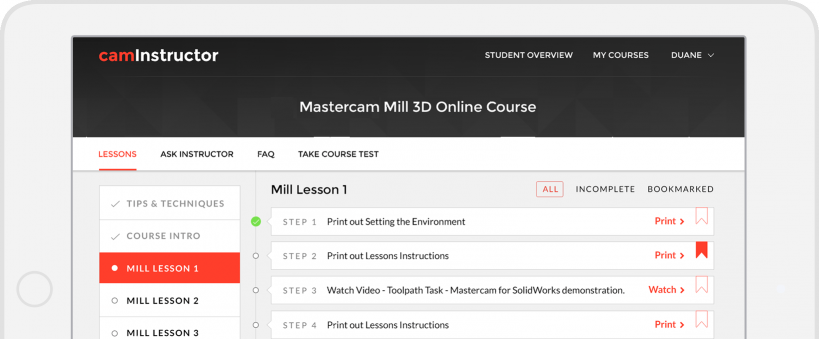Mastercam 2023 - Mill 3D Training Guide
ISBN #:978-1-988766-86-7
This Instructional Training Guide provides all the instructions you need to learn 3D Geometry Creation (CAD) and 3D Toolpath Creation (CAM) in Mastercam. It includes:
- 9 lessons on how to use Mastercam to create 3D Surface and Solid models and 3D Toolpaths for milling parts on a Vertical CNC Milling Machine.
- Lessons on importing and toolpathing SolidWorks, Inventor and CREO Solid Models.
- Mastercam Dynamic Toolpaths.
- Surface Toolpath Overview Chapter.
- Tips and Techniques on how to perform common functions in Mastercam.
- 2 Exercise drawings for each lesson.
- Instructions for generating G-Code for each lesson.
- All lessons are designed so when they are completed the finished part can be machined.
The book comes with:
- A username and password to get you access to the content of the books online for 1 year.
- Access to online detailed instructional videos for each lesson in the book.
- Access to download the Mastercam Home Learning Edition Software installation.
An optional Teacher Resource is available when purchasing a class set of textbooks/ online versions. Please email sales@caminstructor.com for more details.
Online Version
You can purchase our online version of the material and get more for less. Click the button below to get more information:
Academic License
All CamInstructor Training products are also available as an Academic License which means you can:
- Provide access to our content online so students can access it from any computer with internet access.
- The school will save money on purchasing books.
- Teachers and Students have the ability to print out all step-by-step lesson instructions.